Let’s say you have recorded an IP camera video of building your house.
And you may want to see the weekly or monthly progress just in a minute or so.
You can make such video without high resource consumption.
Requirements:
the source (IP camera, or anything else)
flussonic with enough storage to record your video for the desired time
What to do:
It’s described here, but let me describe.
Navigate to your stream DVR embed.
The URL looks like https://[YOUR-SERVER-HOSTNAME-OR-IP]/[STREAM-NAME]/embed.html?dvr=true
Ther you can find an “MP4” button. See pic.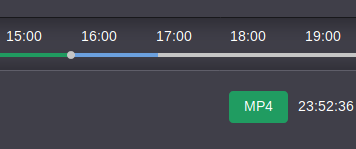
Right click on it and copy the URL.
After that navigate to your terminal and execute using “wget”:
wget https://[YOUR-SERVER-HOSTNAME-OR-IP]/[STREAM-NAME]/archive-[UTC-TIME]-[PERIOD-LENGTH].mp4?timelapse
This command will download the keyframe only video at 25 fps.
You may also request timelapse=20 with fps correction, exported file will have 20 seconds length.