Hello,
Someone people share my Streams on “Xtream-Codes” I want block him but your system doesn’t works!
Picture:
This settings I have changed set via /etc/flussonic/flussonic.conf file.
Hello,
Someone people share my Streams on “Xtream-Codes” I want block him but your system doesn’t works!
Picture:
This settings I have changed set via /etc/flussonic/flussonic.conf file.
Hi,
What version of Flussonic you do to use?
Did you apply the configuration after the configuration change? - “service flussonic reload”
Did you to apply directive “auth auth://blacklist;” on the stream?
stream abc {
url .....;
auth auth://blacklist;
}
Look at this article for more detail https://flussonic.com/doc/authorization/authorization-configurator
Show full config.
I use version of “18.10”
I Loging with “Winscp” after I go to /etc/flussonic/flussonic.conf
and after I but fooder
auth_backend blacklist {
deny ip 159.69.158.215;
deny ip 37.59.24.45;
allow default;
}
after I login with Putty and i write service flussonic reload
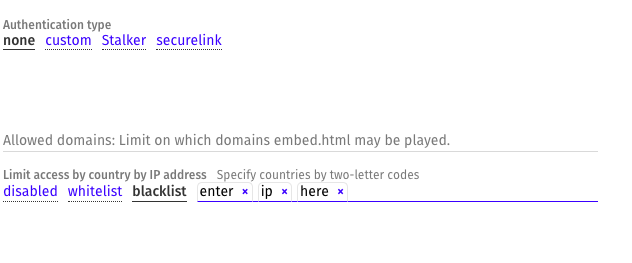
i think you can block ip from the web interface
I tried, but I believe there is blocking for countries. Example: DE, FR, EN…
Hi,
You do not give me answer on the question - “Did you to apply directive “auth auth://blacklist;” on the stream?”
No,
Where I need to write IP? that I block want?
stream 1 {
url hls://133.233.22.10/stream/index.m3u8;
auth auth://blacklist;
auth iptv://localhost;
domain mystreamdomain.com;
meta iptv “true”;
}
It is right? But where need I to write IP?
Hi,
You do all in the right.
In directive auth_backend blacklist, for example:
auth_backend blacklist {
deny ip 159.69.158.215;
deny ip 37.59.24.45;
allow default;
}
If blacklist still not working, need to create the request in the support@erlyvideo.org and upload the debug information https://flussonic.com/doc/troubleshooting#support